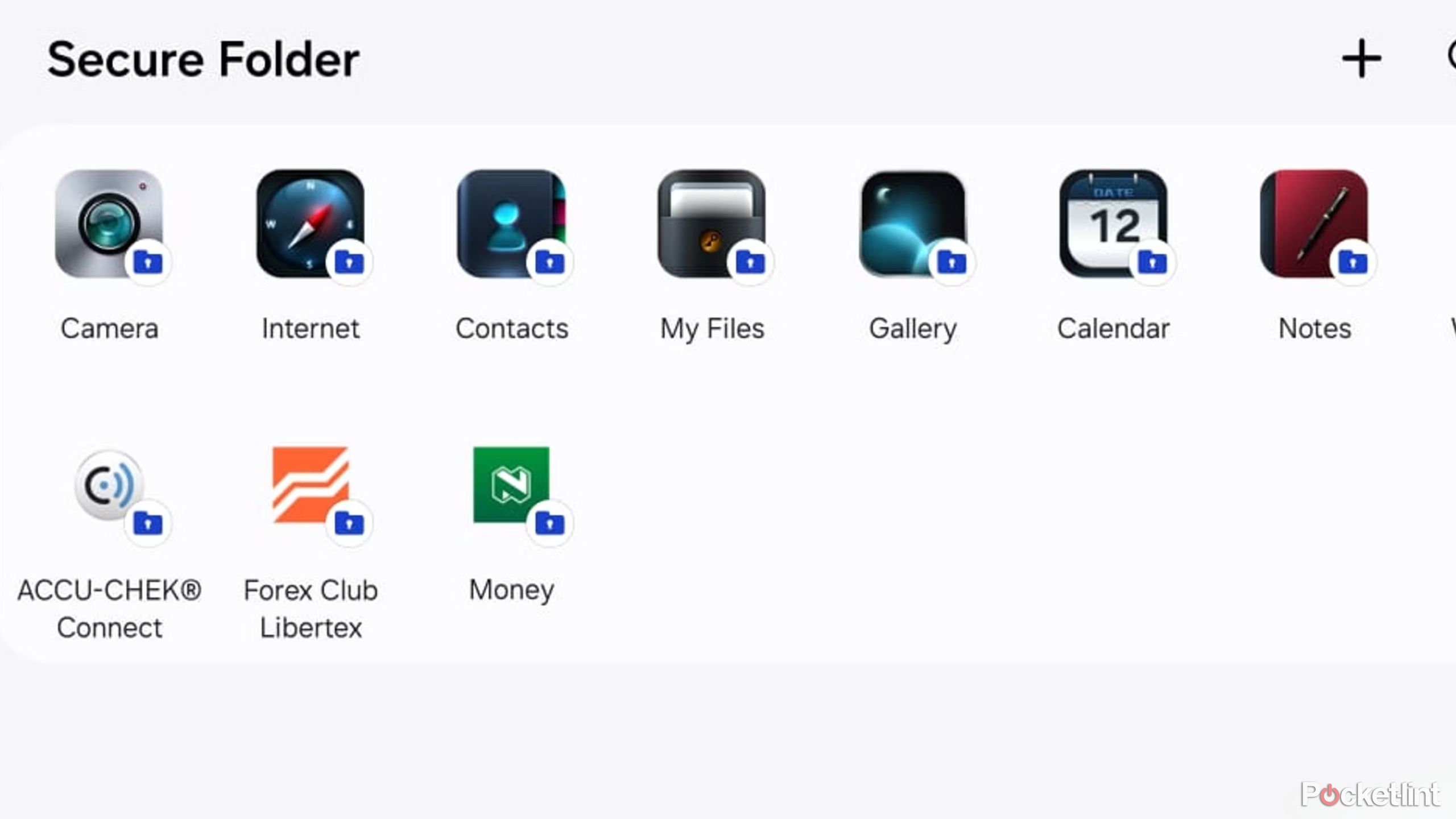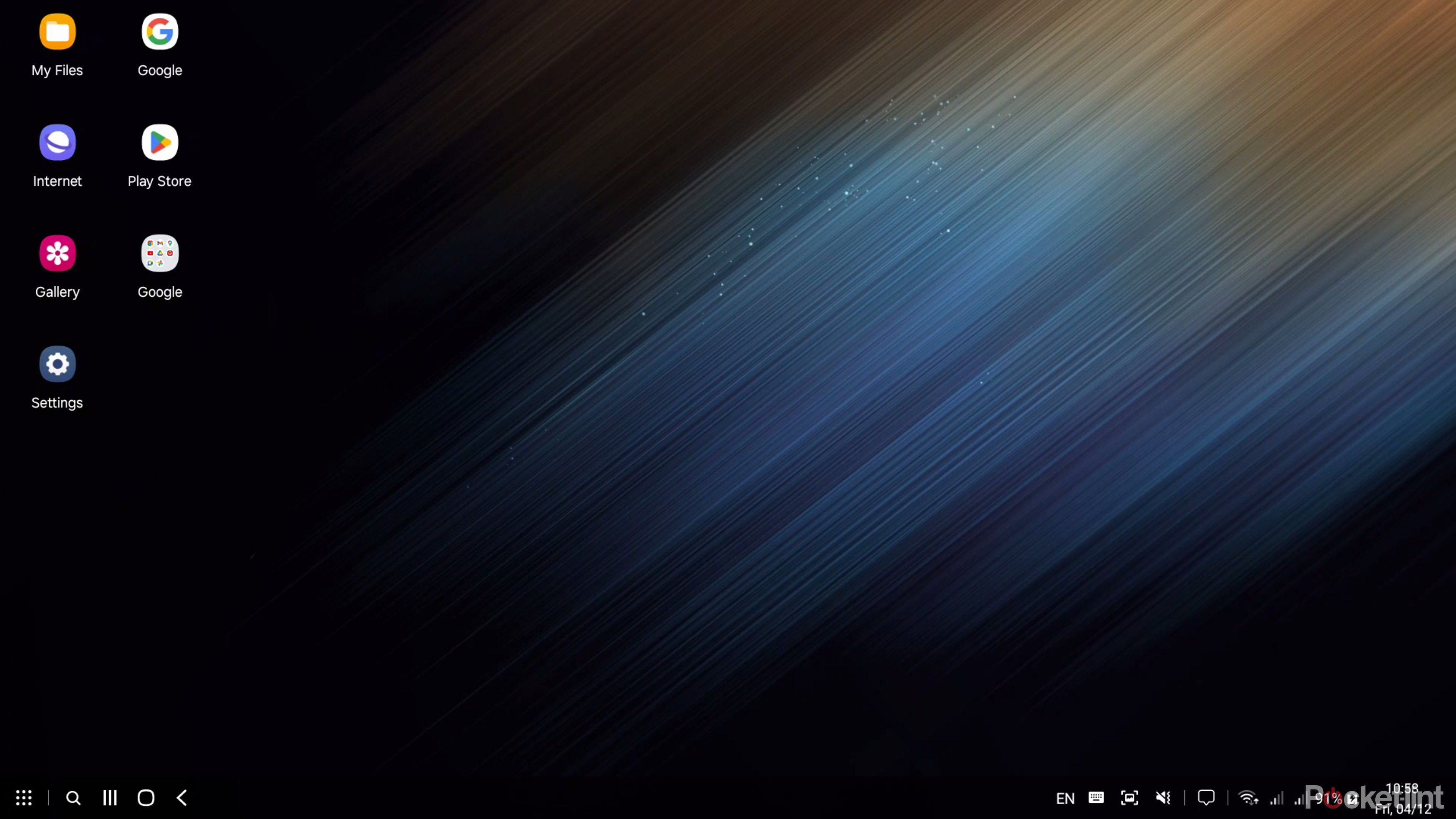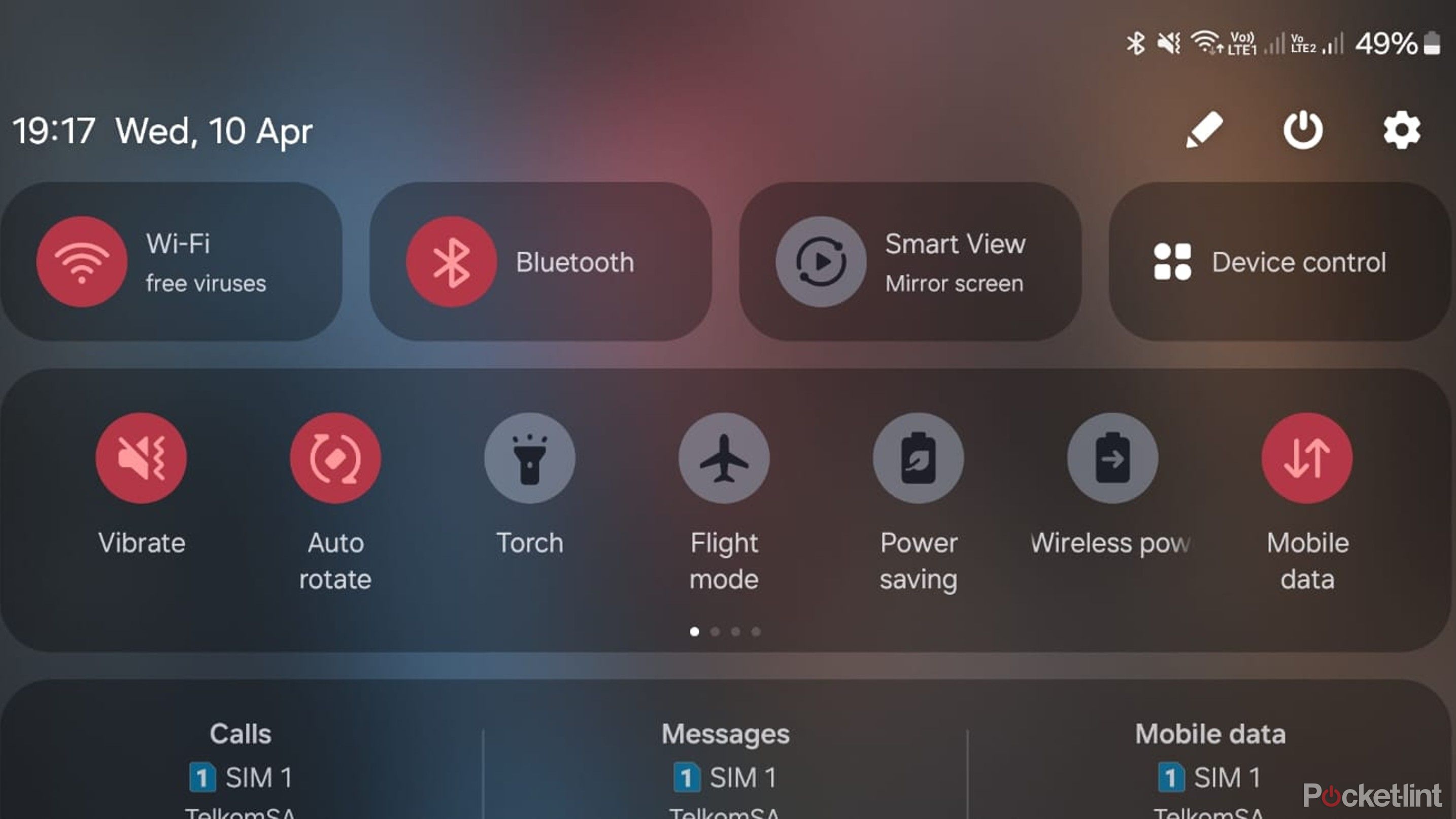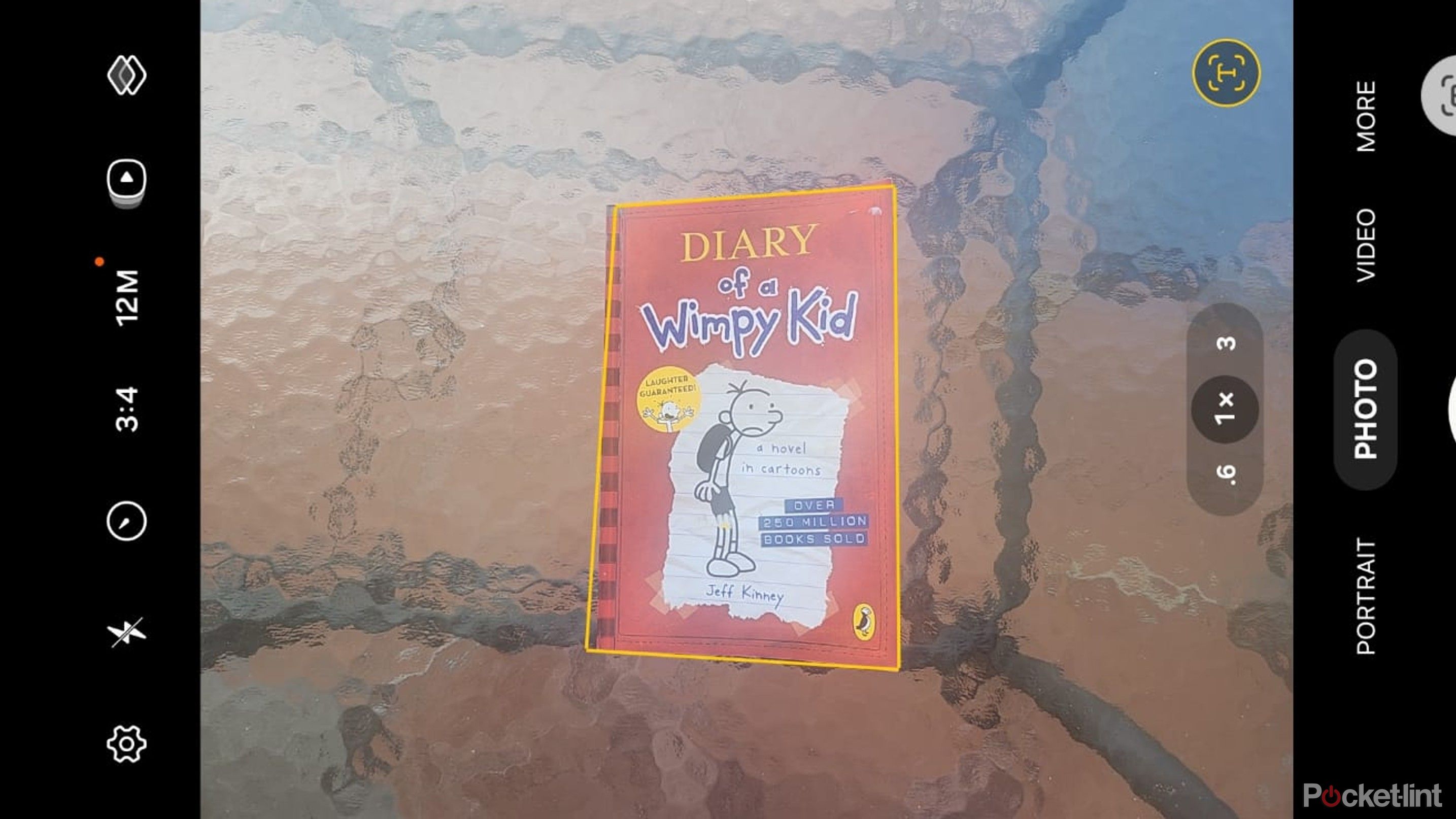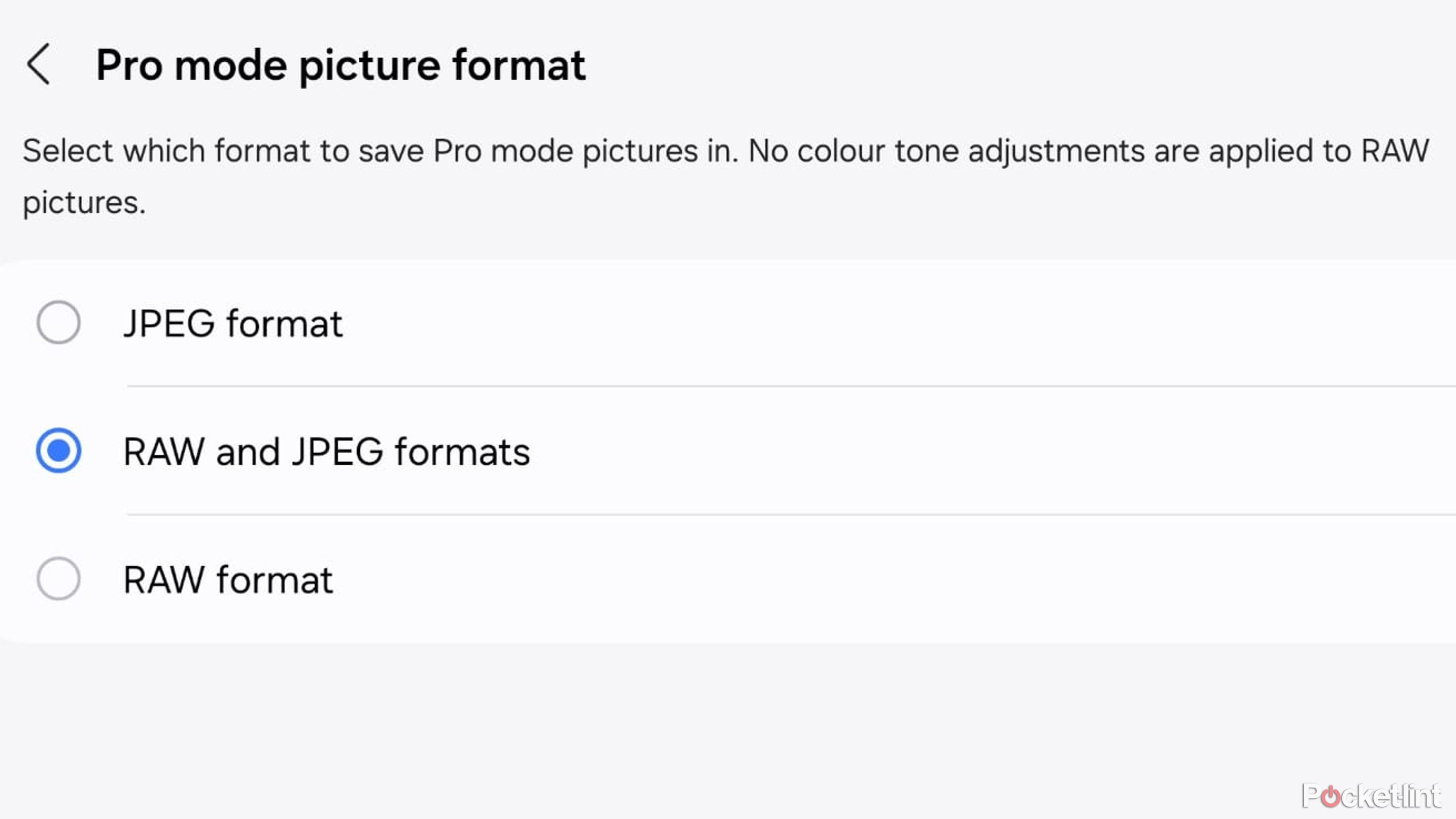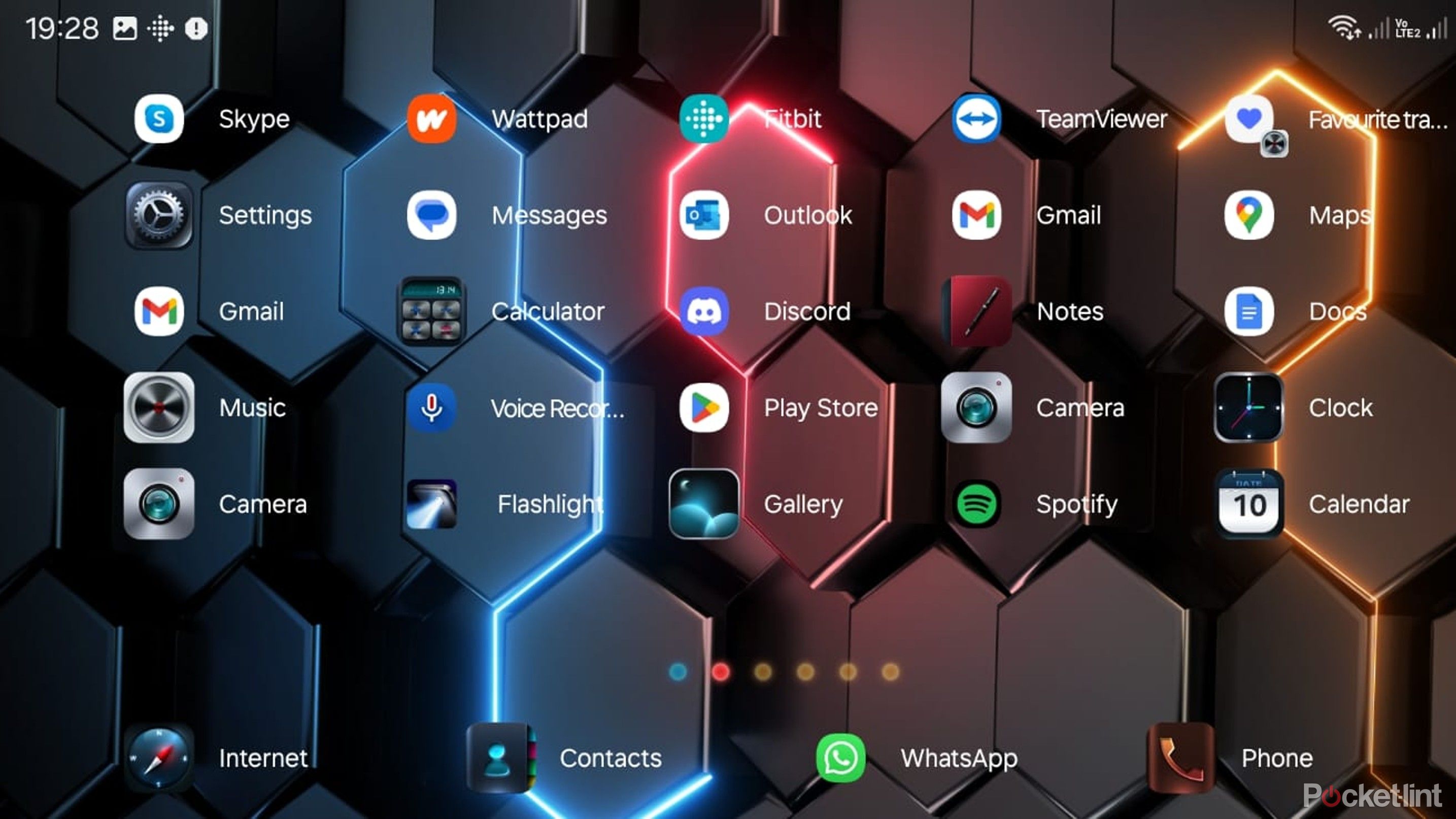Key Takeaways
- Samsung’s Secure Folder keeps apps and content private and separated, enhancing privacy on the phone.
- Quick Settings offers fast access to Wi-Fi, Hotspot, and other commonly used settings.
- Samsung Dex allows for a seamless phone-to-laptop interface and multitasking, improving productivity.
Samsung’s smartphone lineup includes affordable models like the A54, high-end flagships such as the Galaxy S24 Ultra, and everything in between. All the company’s Android phones are user-friendly, and most have handy features that make life easier and distinguish them from the competition.
5 features my Mac has that I can’t live without
From the Preview app and intuitive gestures to Apple’s ecosystem, there’s a lot to like about using a Mac.
Juggling work and family life with tight schedules isn’t easy, and Samsung’s handy features save me time and add convenience to make life more manageable. Best of all, they are all free and can do wonders to enhance your phone’s functionality and improve your efficiency. With this in mind, I’ve listed the top 6 Samsung features I can’t live without.
Every phone should have this
Samsung’s Secure Folder feature allows me to isolate apps and content away from the rest of my phone and away from prying eyes. It’s a valuable tool since I have an inquisitive tween often digging through my phone and need some privacy. I get to keep my work and private life separate with my personal WhatsApp on my home screen and a secondary instance of the app is linked to another number running in the Secure Folder.
Setting up Secure Folder is simple. All you need to do is create a PIN or passcode and drag the apps you want to use. It’s useful for apps like YouTube or Facebook if you’d like to use a secondary profile, and it can add an extra layer of security to keep your banking or trading apps hidden from other people who may be using your Samsung phone.
0:56

This Samsung One UI feature is a Photoshop hack everyone needs to know
With Image Clipper, the Gallery app on Samsung phones will let remove objects from their background with no photo editing skills required.
2 Samsung Dex is a hidden gem
You have a desktop-like experience in your pocket
I spend most of my day typing at my desk and hate switching between my laptop and phone because it breaks my concentration. With Samsung Dex, I can have my phone’s interface on my laptop desktop and access all the apps and features as if I have it in my hand. The app has made my life easier because I don’t need to pick up my phone when working and can take calls, type messages, and access my address book and music apps while working on my laptop.
With Samsung Dex, I can have my phone’s interface on my laptop desktop and access all the apps and features as if I have it in my hand.
Getting Dex to work was easy after downloading the Windows app. I just run the mobile app and select my laptop as the device to connect to. After that, I authorize the connection, and my phone connects to my laptop wirelessly. It’s that simple.
3 Samsung Quick Settings for the win
Forget digging in the settings app
Most Samsung users take Quick Settings for granted, and it almost seems trivial to include it. However, I had to include it because it’s something I use daily and can’t live without. There’s no reason to dig past the home screen when all the features I need, like power saving and Dex, are easily accessible by swiping the top of the screen.
This feature is perfect for on-the-go people like me who often switch between Bluetooth devices and Wi-Fi hotspots. It saves me valuable time and makes life so convenient.

Samsung’s big AI update is ready for older Galaxy phones and tablets
Circle to Search, Live Translate, and Generative Edit are coming to the S23s, Z Fold and Flip 5s, and Tab S9s soon.
4 Samsung’s document scanner is always handy
Forget having a dedicated scanner
This is another simple yet invaluable option that saves time by allowing you to scan important documents like identification papers, passports, and contracts using the camera. It couldn’t be easier. All I need to do is open the camera app, and it will automatically add a yellow boundary along the edges of the document and give me the option to scan it without the background.
Once I’ve scanned the document, it’s backed up to your gallery, and I can easily share it or store it for safekeeping. As someone without a scanner, this app saves me time and money because I no longer need to go anywhere to scan my important paperwork, and I can edit and store it safely.
5 Samsung phone’s ability to shoot RAW photos
A simple setting change to improve your photographs
This feature isn’t for everyone but is critical for those who need it. I didn’t use it myself until I started doing product photography and needed higher-quality images that were easier to edit. It’s easy to see the superior quality and detail of the RAW images, especially when zoomed in. Still, the main reason for the format is that it has countless editing options, allowing me to change the lighting and contrast more easily.
Shooting in RAW is simple. All I do is go to the Pro mode picture format menu under Advanced picture options in the camera app, which allows me to save in RAW and JPEGs simultaneously, so I get the best of both worlds. I’ve also downloaded the free Galaxy Expert RAW app to make things easier, and it adds advanced manual controls to the camera app for better shot control.

8 reasons why you should live in Samsung’s Galaxy instead of Apple’s walled garden
Unlimited customization, faster charging and better hardware variety are just a few reasons to go Samsung.
6 Customizable grid for home screen icons
iPhone users can only dream about this
I’ve only used this set-it-and-forget-it feature once, but I reap the benefits daily. It can be hard to keep track of all my apps, and increasing the home screen’s grid size allows me to add more of them into a smaller space without compromising usability. All my daily apps can fit on a single page, and I don’t need to worry about extra swiping or scrolling.
It might not seem like a big deal, but having everything placed logically in front of me makes a huge difference when I’m on the go and don’t want to waste time looking for Maps, the calculator, and other apps.
6:26

My top 13 Google Pixel must-try features
From Call Screen to Video Boost, there are several features that set the Google Pixel apart from the competition.
Trending Products

Cooler Master MasterBox Q300L Micro-ATX Tower with Magnetic Design Dust Filter, Transparent Acrylic Side Panel…

ASUS TUF Gaming GT301 ZAKU II Edition ATX mid-Tower Compact case with Tempered Glass Side Panel, Honeycomb Front Panel…

ASUS TUF Gaming GT501 Mid-Tower Computer Case for up to EATX Motherboards with USB 3.0 Front Panel Cases GT501/GRY/WITH…

be quiet! Pure Base 500DX Black, Mid Tower ATX case, ARGB, 3 pre-installed Pure Wings 2, BGW37, tempered glass window

ASUS ROG Strix Helios GX601 White Edition RGB Mid-Tower Computer Case for ATX/EATX Motherboards with tempered glass…