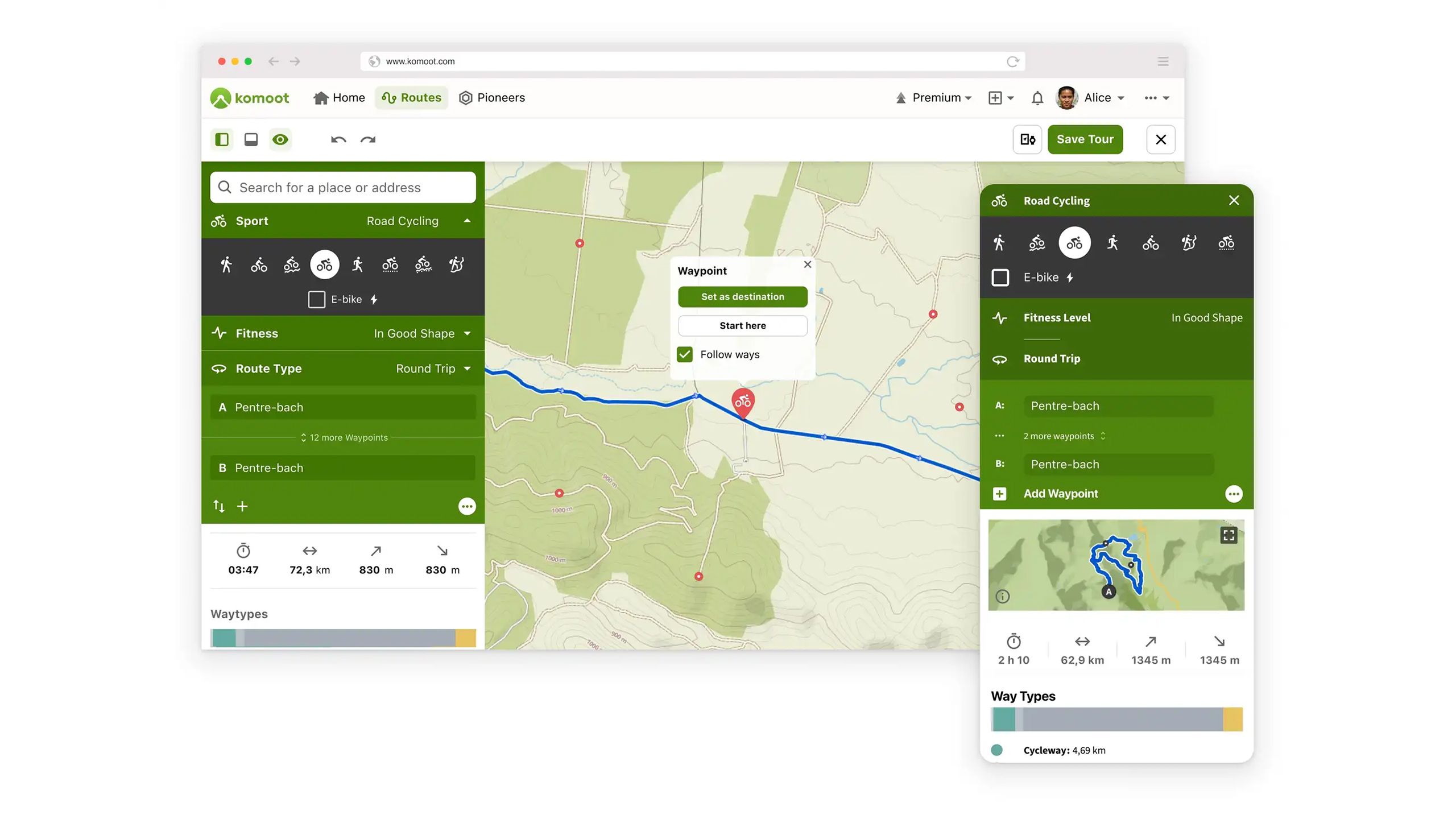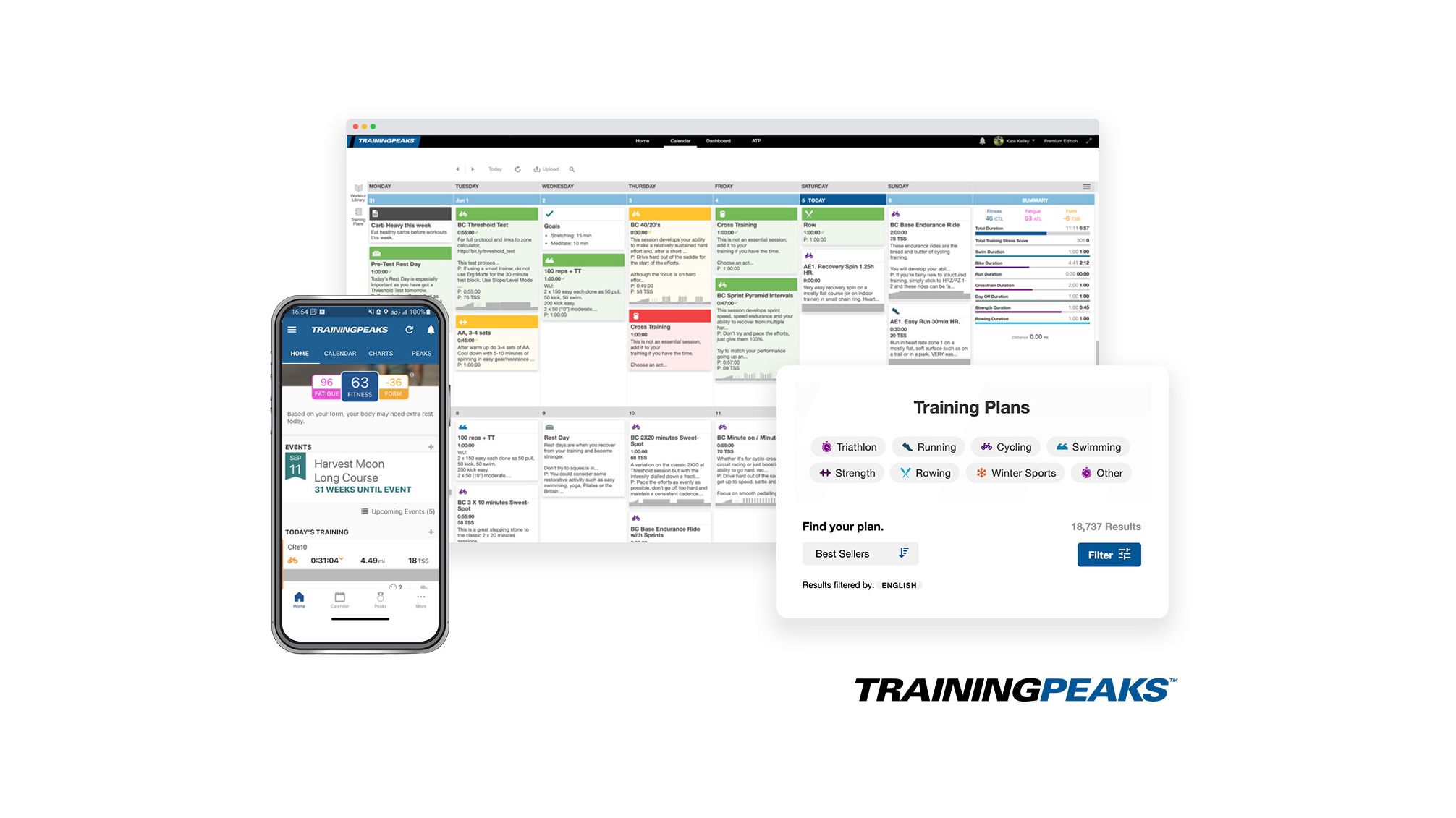Key Takeaways
- Strava offers social features and detailed ride tracking data for free, with more features available through a subscription.
- Komoot excels in route planning, providing detailed information on routes and points of interest, with premium features for added tools.
- Zwift enhances indoor cycling by providing a virtual, interactive platform with structured workouts and social elements to make rides engaging.
Like most things, cycling apps cover a wide range of services and tools. It’s a broad category, but one that’s full of useful apps no matter what type of riding you like to tackle. Some offer route planning abilities so you can map out your next ride ahead of time. Others track your rides, providing useful data like distance and speed to help your training. There are also some entirely focused on training to help you take your fitness to the next level.
Most cycling apps will provide at least some free features, so you can take advantage of them without paying extra. However, many do require a subscription to unlock all features and tools. Whether it’s worth it depends on your goals and needs. But no matter what, the best cycling apps will provide you with a range of tools to help you with your cycling.
Related
Best bike computer: Cycle the smart way with these superb devices
Cycling’s great – but these computers will help make it even better.
1 Strava
The most well-rounded cycling app

Strava
- Developer
- Strava Inc.
- Subscription cost
- Free, $11.99/month or $79.99/year for individual plan, $139.99/year for a family plan with 4 accounts
While Strava is known for essentially being a social media platform for athletes, the app is much more than that. With the free version, you can track your rides and see basic data like speed, time, and distance during the ride and check out additional stats afterward. Alternatively, you can sync from other devices like your Garmin watch or bike computer for even better data.
Once your ride is uploaded to the Strava platform, you have the option to add photos or videos to create a logbook of your cycling and share your epic views with your friends. Give “kudos” to your friends to encourage them, compete in challenges, or check out the segment leaderboards to compete with others in your area.
If you pay for a Strava subscription, you’ll unlock even more. You’ll have access to popular, pre-planned routes in your area, which you can use to navigate during a ride. You can also check heat maps to see where others are riding to help you find somewhere new. The subscription gives you access to more training data, which is useful if you don’t use anything outside of Strava. One of my favorite features, though, is Strava Beacon, which gives my husband my live location during rides so he can keep an eye on my progress in case something happens.

Related
What is Strava, how does it work and is it worth paying for?
Everything you need to know about the community for athletes.
2 Komoot
The best tool for planning your rides
Komoot

Komoot
- Developer
- komoot GmbH
- Subscription cost
- Free, $4.99/month, or $59.99/year
Komoot is a fantastic tool for planning your rides, whether those be road, mountain, or gravel bike journeys or just your daily commute. The platform uses open-source OpenStreetMap database and takes into account how bike-friendly a given road or path is, giving you better route options than something like Google. It also highlights points of interest, so you can find cafes, views, or historical sites along your route.
When planning with Komoot, you select a start and end point, and the app will give you the difficulty, fitness required, elevation profile, and road surfaces you’ll encounter. That way, you can choose the best option for your needs and fitness level instead of getting caught on a slog up a mountain that you’re not ready for. The app also highlights routes suggested by local riders and Komoot ambassadors, which is a great way to find new places to ride.
If you pay for the premium subscription, you’ll get even more tools. The multi-day planner is perfect for those epic bikepacking trips, and live tracking gives you and your loved ones some peace of mind. Offline maps ensure you don’t get lost even when you’re off the beaten path, and voice navigation keeps you from constantly looking down at your phone.
3 Zwift
The best app for indoor rides

Zwift
- Developer
- Zwift Inc.
- Subscription cost
- $19.99/month or $199.99/year
Riding on an indoor trainer is mind-numbing, but Zwift aims to make the process more entertaining. You’ll be whisked into a virtual and interactive world during your ride. Pedaling your real trainer propels your avatar on a virtual course, and just like in real life, the harder you pedal, the faster the virtual you will go.
The Swift platform features 12 worlds with multiple courses per world. However, to build the social component of the app, only three worlds are available to ride each day. That way, there are more riders on each course, so you’re more likely to have others to ride with. You can ride on your own, join group rides, or even compete in in-game races. If you don’t have anyone to ride with but want something to help you push the pace, you can opt for a RoboPacer bot that rides with you.
Zwift also features structured power workouts to help you improve your cycling. To use Zwift, you will need an indoor trainer, Wi-Fi, a power meter or speed sensor, and a device compatible with the app. But if you have the right gear, it’s a fantastic way to ride virtually with your friends and make your indoor rides more interesting.
4 Bikemap
The best cycling app for navigating while on a ride

Bikemap
- Developer
- Bikemap GmbH
- Subscription cost
- Free, $12/motn, $49/year, or $99 one-time payment
It’s all fine and well if you plan out your ride ahead of time, but if you don’t have an impeccable memory, that won’t be much use during the actual ride. Bikemap is a great tool for navigating while you are out and about, among other things. It’s much like Strava and Komoot, though it offers more features for free compared to both of those options.
Bikemap helps you plan routes and navigate to a destination. One of the best features is the ability to toggle whether you want to use bike paths or the fastest route possible. It will then route a path based on your preference. The platform includes more than seven million user-generated routes, so you’ll have plenty of options to choose from if you’re just trying to find a new ride, provided you’re in a populated area.
Bikemap also provides real-time updates so you can alert other riders to problems along your route, such as hazards on the road. Most of the features are free, but the Premium membership unlocks more mapping options like cycling-friendly map layers and offline navigation.
5 TrainingPeaks
The best training app for athletes of any type
TrainingPeaks

TrainingPeaks
- Developer
- TrainingPeaks
- Subscription cost
- Free for basic, $124.99/year for Premium
For those serious about taking their training to the next level or working towards a race, TrainingPeaks is the way to go. This training platform features extensive tools for tracking performance and progress. You can plan out your training yourself, but the more popular option for TrainingPeaks is the ability to work with a coach or use a pre-built training plan.
Coaches can plan out your training for you, laying out your workouts on a calendar so you can see what’s coming. When you complete a workout tracked with a compatible fitness tracker or bike computer, it will load to TrainingPeaks and provide lots of data to geek out over. The platform will even show you how closely you stuck to the original plan by color-coding each workout. Your coach can add comments, and you can as well, opening up communication to make your training even better.
With all the data the platform collects, you can get a better picture of your fitness and training status, helping you identify whether to push or rest. Many features are free, but you’ll need to upgrade if you want more in-depth analysis or the ability to plan future workouts. I relied on the app with a coach (who happens to be my husband) when I was training for a trail half marathon and found it extremely helpful and well worth the price of a premium membership.
Trending Products

Cooler Master MasterBox Q300L Micro-ATX Tower with Magnetic Design Dust Filter, Transparent Acrylic Side Panel…

ASUS TUF Gaming GT301 ZAKU II Edition ATX mid-Tower Compact case with Tempered Glass Side Panel, Honeycomb Front Panel…

ASUS TUF Gaming GT501 Mid-Tower Computer Case for up to EATX Motherboards with USB 3.0 Front Panel Cases GT501/GRY/WITH…

be quiet! Pure Base 500DX Black, Mid Tower ATX case, ARGB, 3 pre-installed Pure Wings 2, BGW37, tempered glass window

ASUS ROG Strix Helios GX601 White Edition RGB Mid-Tower Computer Case for ATX/EATX Motherboards with tempered glass…