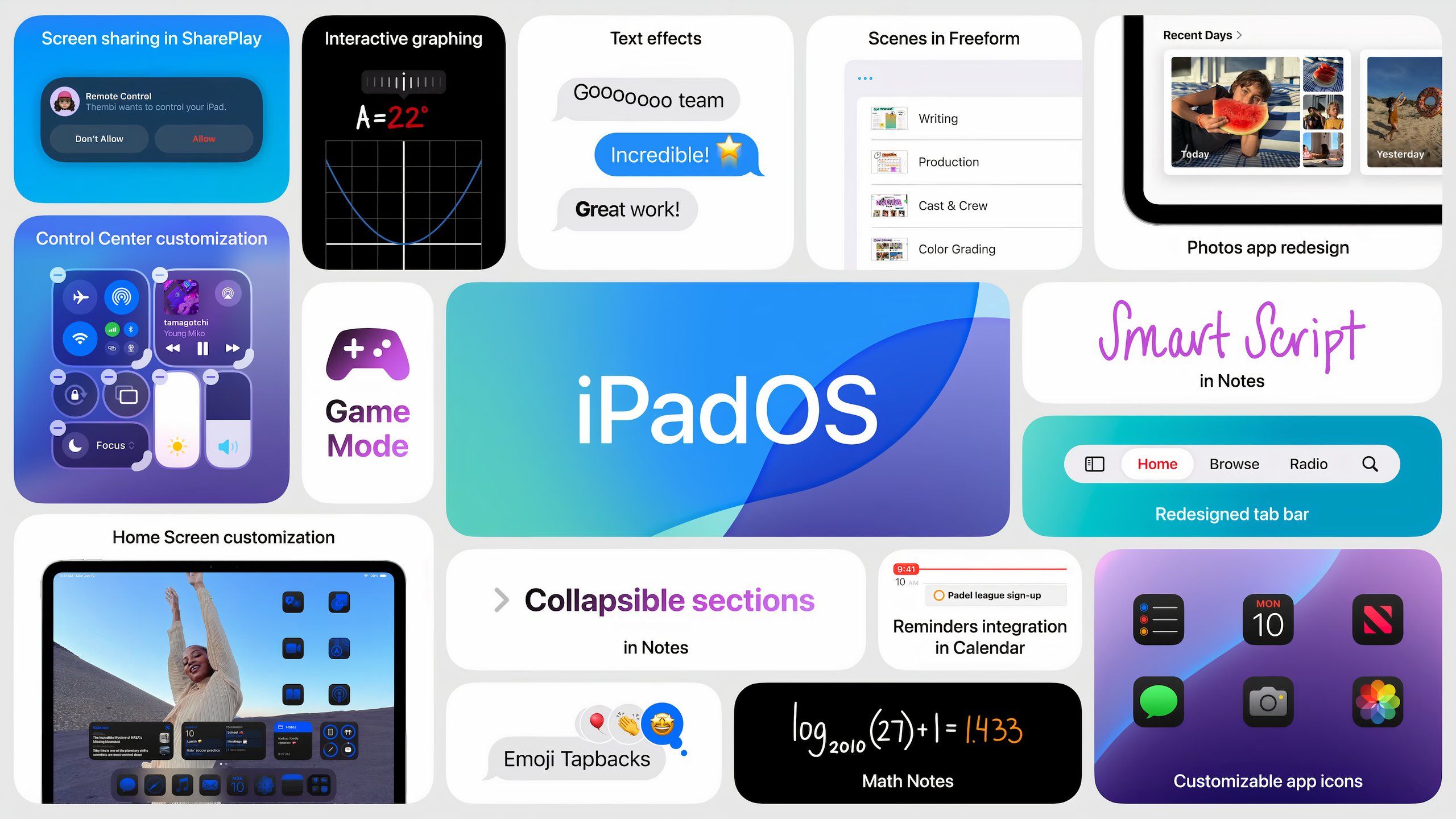The final version of Apple’s recently announced iOS 18 update will be ready this fall alongside several new iPhones, but as usual, you can try the new software early if you’re itching for a taste of the new customization options for your home screen. Apple Intelligence, Apple’s take on generative AI-powered notification wrangling, image editing, and Siri will be available in beta later this fall, and only on the iPhone 15 Pro, Pro Max, and Macs and iPads with M-series chips.
The best option for trying software early is a developer beta. Apple makes its developer betas available first — in this case the day of the keynote, and the process of downloading them has been radically simplified since the company stopped requiring a paid developer account to try them out. Developer betas are buggy, and shouldn’t be run on your main iPhone, but if you’ve got a free account and a device you’re comfortable taking some risks with, here’s how to get started once the developer betas are available.
WWDC 2024: The 7 biggest announcements from Apple’s developers conference
iOS 18, iPadOS 18, watchOS 11, Vision OS 2, and more — this year’s event is packed with announcements.
How to install the iOS 18 developer beta on your iPhone
Signing up for a free developer account
You’ll need to be a “developer” in the eyes of Apple to get in on the developer betas, but doing so isn’t hard. You’ll need an Apple ID, which you can get for free by signing up on an Apple device. You already have one if you own or use an iPhone.
- Download the Apple Developer app on whatever device you’re planning on installing the beta on — in this case, your iPhone.
- Open the app.
- Tap the Account tab.
- Log in with your Apple ID.
- You’re now enrolled in the free developer program.
Backing up your iPhone
Again, make sure you’re installing the beta on a device you’ve backed up and are comfortable potentially losing access to if something goes wrong.
You can start an iCloud Backup from your iPhone:
- Open the Settings app.
- Tap on your name at the top of the side menu.
- Then select iCloud.
- Tap on iCloud Backup.
- Then select Back Up Now to start a backup.
Now that you have a developer account, you should be able to access the betas on any device your Apple ID is logged in to.
Downloading and installing the iOS 18 developer beta
Developer account in hand and backup saved, downloading and installing the iOS 18 developer beta is as simple as updating your iPhone.
- Open the Settings app.
- Tap on General.
- Select Software Update.
- Go to Beta Updates and then select iOS 18 Developer Beta from the list.
- Allow it to download and install, and you should be all set.
Which iPhones can run the iOS 18 Developer Beta?
Pocket-lint
While Apple generally supports its devices for years after they’re initially released, it drops support over time as software gets more complex or the performance demands become too great for older chips. iOS 18 is no different, and some iPhones are getting left behind.
- iPhone 15 Pro Max
- iPhone 15 Pro
- iPhone 15 Plus
- iPhone 15
- iPhone 14 Pro Max
- iPhone 14 Pro
- iPhone 14 Plus
- iPhone 14
- iPhone 13 Pro Max
- iPhone 13 Pro
- iPhone 13
- iPhone 13 mini
- iPhone 12 Pro Max
- iPhone 12 Pro
- iPhone 12
- iPhone 12 mini
- iPhone 11 Pro Max
- iPhone 11 Pro
- iPhone 11
- iPhone XS Max
- iPhone XS
- iPhone SE (2nd generation or later)

WWDC 2024: The 7 biggest announcements from Apple’s developers conference
iOS 18, iPadOS 18, watchOS 11, Vision OS 2, and more — this year’s event is packed with announcements.
How to install the iPadOS 18 Developer Beta
Apple
With a free developer account, you can also easily access the iPadOS 18 Developer Beta. As before, make sure the iPad you’re using isn’t your daily driver, and that you’ve backed it up.
- Open the Settings app.
- Select General.
- Tap on Software Update.
- Go to Beta Updates and select iPadOS 18 Developer Beta from the list.
- Let it download and install and you’re good to go.
How to install the macOS 15 Developer Beta
Apple
You can also try the new macOS 15 Developer Beta if you’ve got a spare MacBook to install it on. Backing up a Mac is a little more labor-intensive, but worth it to know your files are safe. You can either save your most important files in iCloud Drive (Apple also provides a Documents & Desktop setting for making sure your home screen stays in sync) or use an external hard drive and macOS’ Time Machine feature.
Once you’re all backed up, you can download the developer beta from your Mac:
- Open the System Settings app.
- Select Software Updates.
- Click on the Info Button (“i”) and then select the macOS 15 Developer Beta from the list.
- Allow it to download and install and you’re all set.
FAQ
Q: When will the public beta of iOS 18 be available?
If you’d prefer to wait for something less buggy, Apple will release the public beta of iOS 18 to everyone with a supported device in July.
Q: Is Apple Intelligence available in the iOS 18 beta?
No, it’s not. Apple currently plans on making Apple Intelligence available in beta when iOS 18 launches later this year. You’ll need to be in the U.S., on an iPhone 15 Pro or Pro Max, with your device’s language set to English to try out the new features.
Trending Products

Cooler Master MasterBox Q300L Micro-ATX Tower with Magnetic Design Dust Filter, Transparent Acrylic Side Panel…

ASUS TUF Gaming GT301 ZAKU II Edition ATX mid-Tower Compact case with Tempered Glass Side Panel, Honeycomb Front Panel…

ASUS TUF Gaming GT501 Mid-Tower Computer Case for up to EATX Motherboards with USB 3.0 Front Panel Cases GT501/GRY/WITH…

be quiet! Pure Base 500DX Black, Mid Tower ATX case, ARGB, 3 pre-installed Pure Wings 2, BGW37, tempered glass window

ASUS ROG Strix Helios GX601 White Edition RGB Mid-Tower Computer Case for ATX/EATX Motherboards with tempered glass…