Key Takeaways
- Modern phones should run smoothly, but common issues like slow performance can be fixed by restarting or removing unnecessary apps.
- If your phone won’t charge, try cleaning the charging port, use wireless charging, or consider hardware issues like a faulty cable.
- Cellular connectivity problems can often be resolved by restarting your phone or re-inserting your SIM card, which can be dangerous to overlook.
Most of the time, your phone should just work without a hitch. Modern smartphones all have powerful internal hardware, as well as software that’s been refined over the course of years. Of course, sometimes technology malfunctions or acts up for one reason or another.
Here are 5 common problems you may one day face with either your iPhone or Android phone, as well as some potential solutions to consider.
7 essential apps I install on any new Samsung Galaxy phone
WhatsApp, Microsoft 365, and other must-have apps for your new Samsung Galaxy phone.
1 Fixing a slow phone
There’s nothing worse than a bogged-down phone that can’t keep up with you
Most phones these days — flagship, mid-range, or otherwise — are incredibly speedy. Your phone’s System on a Chip (SoC) has spades of power on deck, which means you shouldn’t be experiencing any significant lag or slowdowns.
If you find your phone simply can’t keep up with your lifestyle, it’s probably a software-related issue. As simple as it sounds, a simple restart is often all it takes to get your phone back up and running properly.

From Galaxy S to Galaxy S24 Ultra: A complete timeline of Samsung’s flagship phones
We’ve put together a timeline of Samsung Galaxy smartphones — starting with Galaxy S up to the more recent Galaxy S24.
Some Android phones are filled with carrier or manufacturer bloatware out of the box, which may also be slowing down your phone. Try deleting apps that you don’t need on your phone, or disabling apps that can’t be deleted. This should stop them from needlessly running services in the background and straining performance.
If you’re rocking an iPhone, there’s another consideration to keep in mind. Apple specifically designs its phones to throttle down performance as your battery ages over time, in order to maintain platform stability. A toggle in settings lets you disable throttling, which can be found in the battery health section. Unfortunately, many Android phones don’t typically provide this functionality out of the box, though your mileage will vary based on phone brand and software skin.
2 Fixing a phone that won’t charge
If you can’t top up your battery, it won’t be long before your phone becomes an expensive paperweight
As alarming as it sounds, if your phone is refusing to accept a charge, you do have options. If you’ve restarted your device and this didn’t immediately fix the issue, there’s a good chance the root cause is hardware-related.
Most commonly, the culprit of your troubles is simply a buildup of pocket lint or debris inside the charging port of your phone. Whether you’re using an iPhone with a lightning port or an Android with a USB-C port, lint tends to make its way into the port over time. The result is a cable that’s blocked from making a proper connection with your phone.
Try cleaning out the charging port on your phone, but do so with extreme caution as not to damage any components. Most modern-day iPhones and Androids support Qi or Qi2 wireless charging, which you can switch to in a pinch if your charging port still won’t work after a clean-up.
Moisture, a faulty charging cable, a faulty AC adapter, or a broken power source are all other potential culprits. There are a variety of solutions worth considering to help get you back up and running with a topped-up phone battery.

7 essential apps I install on any new Samsung Galaxy phone
WhatsApp, Microsoft 365, and other must-have apps for your new Samsung Galaxy phone.
3 Fixing a phone with no service
Connectivity issues aren’t just inconvenient — they can be dangerous
There’s perhaps nothing more frustrating than having an important phone call drop because of poor signal reception. It can even prove dangerous if you’re in an emergency situation that requires you to call someone for help.
Thankfully, getting your cellular reception back up and running is often a fairly simple process. Whether you’re on an iPhone or an Android, you can try jumping into quick settings and turning off your cellular radio, and then turning it back on again after a few seconds. If this doesn’t do the trick, a simple phone restart might be enough to get things back in order.

8 essential apps I install first on any new Pixel phone
The Google Play Store is filled with high quality Android apps. From Pulsar to Libby, here are the apps I consider essential.
In some more rare instances, the root cause of your cellular troubles might be hardware related — it’s possible that your SIM card has become misaligned or isn’t being properly detected by your phone. Try removing and then re-inserting your SIM card, and then restart your phone.
4 Fixing a glitched phone
App crashes, widgets that won’t load, and random reboots can all make for a frustrating experience
Sometimes, seemingly for no rhyme or reason, your phone just doesn’t want to cooperate. You might find that a certain app keeps crashing no matter how many times you try to launch it, or that your home screen widgets aren’t refreshing correctly.
Thankfully, the solution to this problem is often as simple as restarting your iPhone, or restarting your Android. Sometimes a particular app or service behaves irregularly, which tends to get cleaned up after a fresh reboot.
If your phone is acting particularly erratic, like freezing for minutes at a time or randomly rebooting itself, you may want to consider performing a factory reset. This can be done relatively easily on both iPhone and Android, though be warned that this will delete all your data that you haven’t backed up in advance.
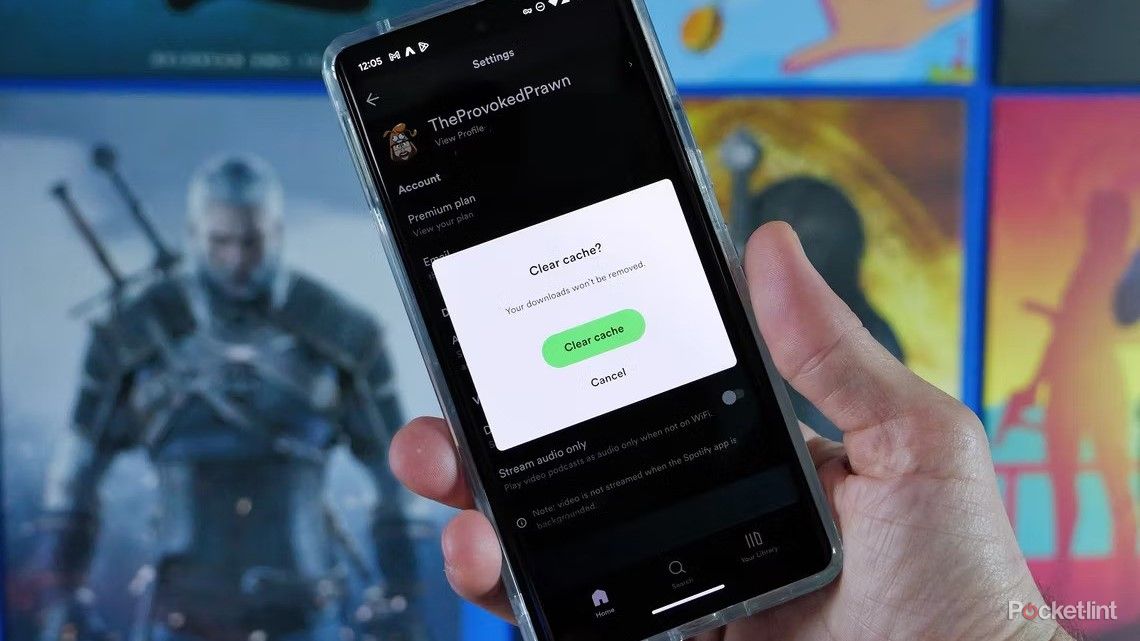
How and why you should clear the cache on your Android phone
Spring cleaning extends to your smartphone. If you’re having problems, then clearing the cache might be the fix to try — with these quick steps.
5 Fixing an overheating phone
If your phone is running a fever, it could greatly damage your battery
There’s almost nothing more damaging to the overall health of your phone than exposure to high temperatures. Heat increases the speed at which your phone’s battery degrades, which then leads to shorter battery life.
If you find your iPhone or Android regularly warming up to uncomfortable temperatures during use, it’s worth investigating before it has the chance to cause any serious damage.
Sometimes software bugs are to blame, and these normally get ironed out by updates issued by manufacturers. Other times, however, overheating occurs seemingly without cause. Generally, this can be attributed to overactive background activities taking place without your knowledge.
To fix this issue, purge your phone of any and all apps that you don’t use or don’t currently need to have installed. Often the issue can be traced back to a single rogue app creating problems, so a little trial and error might be necessary.
As always, if nothing else seems to do the trick, you can always perform a factory reset of your phone to hopefully crack down on whatever software issue is plaguing your device.

Have an old iPhone or Android phone? Set it up as a security camera
If you have an old phone collecting dust in a drawer, you can quickly and easily turn it into a security camera for your home.
Trending Products

Cooler Master MasterBox Q300L Micro-ATX Tower with Magnetic Design Dust Filter, Transparent Acrylic Side Panel…

ASUS TUF Gaming GT301 ZAKU II Edition ATX mid-Tower Compact case with Tempered Glass Side Panel, Honeycomb Front Panel…

ASUS TUF Gaming GT501 Mid-Tower Computer Case for up to EATX Motherboards with USB 3.0 Front Panel Cases GT501/GRY/WITH…

be quiet! Pure Base 500DX Black, Mid Tower ATX case, ARGB, 3 pre-installed Pure Wings 2, BGW37, tempered glass window

ASUS ROG Strix Helios GX601 White Edition RGB Mid-Tower Computer Case for ATX/EATX Motherboards with tempered glass…















