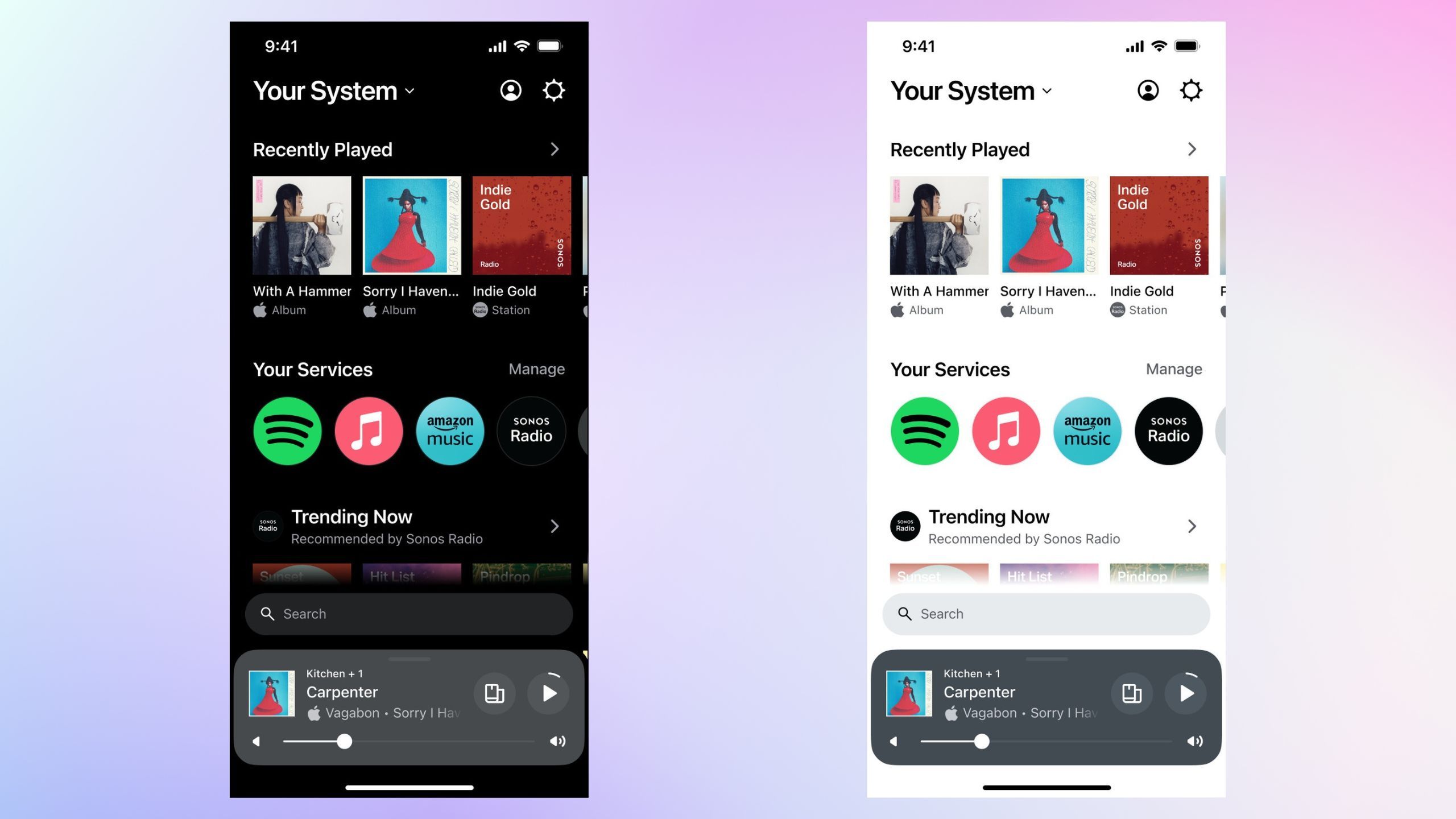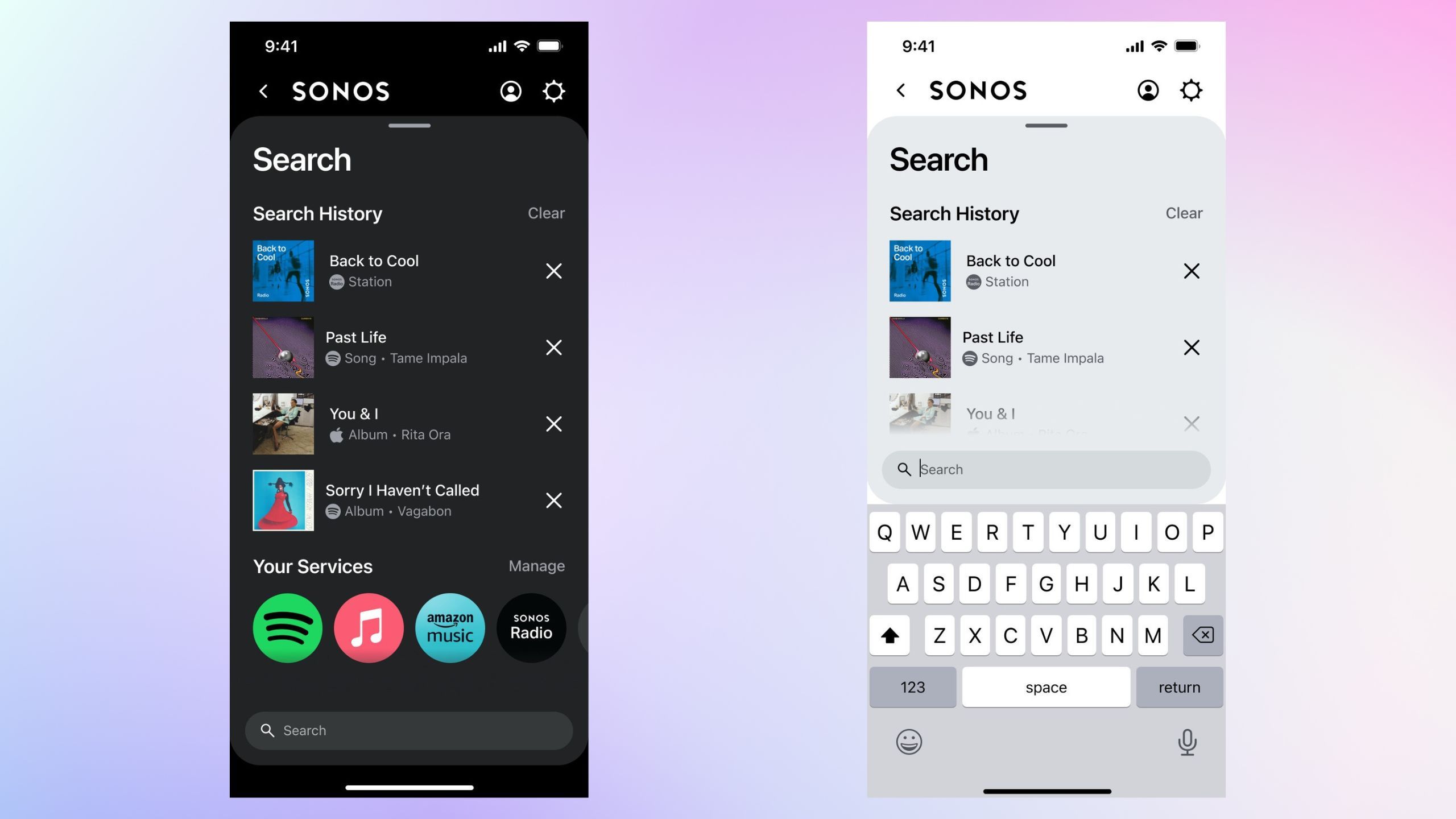Key Takeaways
- The brand-new Sonos app arrived May 7 on both mobile and on the web.
- A redesigned home section improves the user interface and simplifies navigation.
- The app’s search function is prioritized with an upgraded universal search box.
Sonos has taken the wraps off of its newly redesigned mobile app, which is launched on May 7. In a blog post, the company has outlined its extensive efforts to overhaul the entire experience from start to finish.
7 Sonos headphones features I want to see
Now that Sonos’ rumored first headphones are closer than ever, here are the features I want to see most.
“As a leader in sound experience that’s focused on creating a better way to listen, Sonos intentionally redesigned the app on a modern software platform for an easier, faster and better experience that can support more rapid innovation,” says Sonos.
Now that the app has officially launched, here are five things to know about it.
1 The new app simplifies navigation
It’s all about the redesigned home section
Sonos
One of the focal points of Sonos’ app redesign is its focus on improving the user interface. The old app was tab-based, and made you cycle between various screens to access many of its features.
With this new app, the main home section has been redesigned from the ground up. Sonos says it’ll surface more of your content, as well as controls and other various functionalities.

A redesigned Sonos app will reportedly arrive on May 7
A visual overhaul and a streamlined device setup are set to revamp the app experience in a big way.
Hopefully, this streamlined interface will make it easy to jump right into your audio content at a moment’s notice. We’ll have to test out the UI in the real world to get a better idea of just how successful Sonos has been at reducing interface friction.
2 The new home screen is modular
It’s been designed with customization in mind
Sonos
While Sonos may have taken the time to update the home page experience of its new app, the company says it’ll now also let you customize the layout to your liking.
“Pin rows of your favorite content and services; then move, edit, or rearrange them to your liking,” says Sonos.

5 Sonos Symfonisk speaker lamp features that level up my listening
With light, booming bass, and three other features it’s the ultimate living room accessory.
It can be a tough balancing act to bring forth both a simple and intuitive user interface, while also maintaining flexibility and customization. On paper, modular design sounds like an excellent idea — hopefully it meshes well with the rest of the new experience when it’s tested in the real world.
3 The new app makes controlling your equipment easier
System controls are brought front and center with a single swipe gesture
Sonos
Beyond the redesigned and newly-customizable home screen, Sonos has also taken another stab at its system control interface. The company says it’ll be accessible via a simple upward swipe from the bottom of the home page.
The new interface is set to provide a quick overview of your connected speakers and other audio equipment, along with accessible volume sliders for each device in question. An option to quickly group multiple Sonos speakers together will also be found in this menu.
The new interface is set to provide a quick overview of your connected speakers and other audio equipment, along with accessible volume sliders for each device in question.
Gestures tend to make for a more fluid user interface, and it’s certainly been the direction that mobile software has been going in recent years. It’s no surprise to see Sonos lean into the UI paradigm with its new app.

7 Sonos Roam features you should be using
The Sonos Roam supports voice controls, alarms, its own radio, and more. Here’s how.
A swipe from the bottom of the screen is one-handed friendly, though it has the potential to interfere with the ability swipe back to your phone’s home screen.
4 The new app prioritizes search
A new universal search box sits loud and proud on the home page
Sonos
If you’re the type of person who can’t be bothered with fiddling through and customizing interfaces, Sonos has you covered with its updated search functionality.
The new search bar is featured right on the app’s home page, and the company has upgraded it with universal search functionality. That’s to say, you can use the bar to find artists, songs, podcasts, and audiobooks across all supported streaming apps.

The Sonos Roam 2 is coming soon — let’s hope it has these 7 features
The first-gen Sonos Roam is a portable powerhouse, but if the second iteration houses these upgrades, a switch is tempting.
Just how many third party streamers jump on board and integrate with this new universal search feature is anyone’s guess. Sonos boasts support for ‘100+ streaming services,’ but it’s unclear if they’ll all integrate seamlessly with the new search.
The main goal here, according to the company, is to fight fragmentation across content platforms. As an aside, a universal search that taps into all streaming services would be lovely if it was built-in at the OS level — take note, Google.
5 The new experience isn’t just for mobile
A brand-new web app is here, too
Sonos
Along with a new mobile app for iOS and Android, a progressive web app (PWA) has also been released.
“The web app will replace the existing Sonos desktop controller and will be available alongside the redesigned mobile app on May 7, 2024,” Sonos said ahead of the app drop.
Like all web apps, the new Sonos experience will be accessible through any modern web browser, and will work across various desktop operating systems with no hitch.

How to properly reset your Sonos speaker
Whether your Sonos speaker is acting up and needs a fresh start or you’re preparing to sell it, here’s what you need to know for a proper reset.
Trending Products

Cooler Master MasterBox Q300L Micro-ATX Tower with Magnetic Design Dust Filter, Transparent Acrylic Side Panel…

ASUS TUF Gaming GT301 ZAKU II Edition ATX mid-Tower Compact case with Tempered Glass Side Panel, Honeycomb Front Panel…

ASUS TUF Gaming GT501 Mid-Tower Computer Case for up to EATX Motherboards with USB 3.0 Front Panel Cases GT501/GRY/WITH…

be quiet! Pure Base 500DX Black, Mid Tower ATX case, ARGB, 3 pre-installed Pure Wings 2, BGW37, tempered glass window

ASUS ROG Strix Helios GX601 White Edition RGB Mid-Tower Computer Case for ATX/EATX Motherboards with tempered glass…