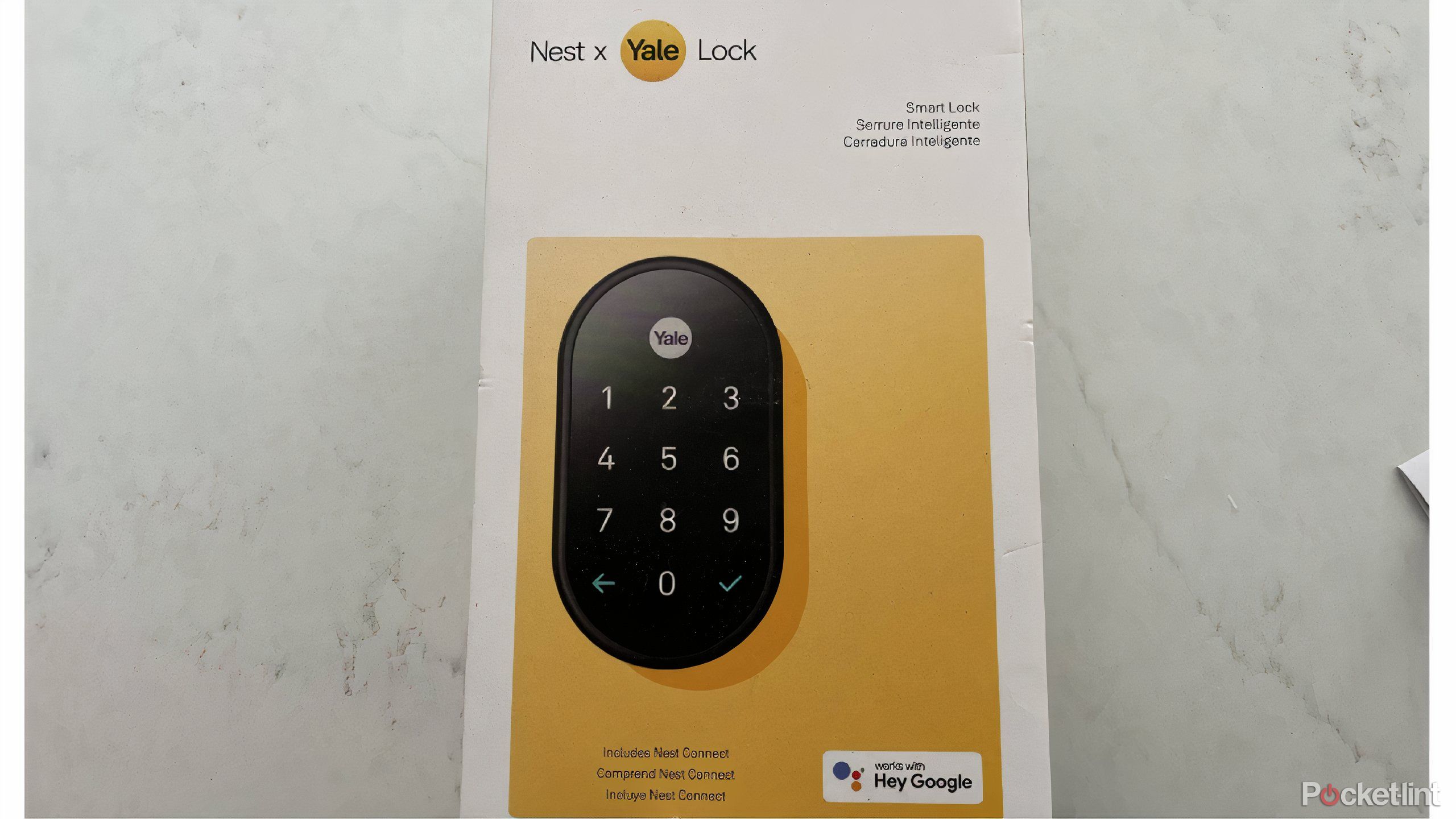We’ve all seen videos of break-ins or people robbing packages off of porches. Security should be one of the top focuses for any homeowner and figuring out how to keep your home and family safe is a must. There are plenty of smart home devices that you can purchase that will add another layer of protection to your home. Smart security cameras, alarm systems, and even a motion and light sensor can provide you with the peace of mind you’re searching for.
Ultion Nuki Plus Smart Lock review: Unlocking your door is now even smarter
This great smart lock is now even smarter and even more secure.
A smart lock is another accessory you can add to your home. The best ones will offer you both the ability to unlock or lock your door in-person and remotely. The Google Nest x Yale Lock is a smart lock that offers both of those. But it’s also a chic piece of tech that will upgrade any front or back door.
I’ve been using the Google Nest x Yale Lock for over a year now and have never worried about someone breaking into my front door. Here is more about the smart lock.


Google Nest X Yale Lock
Recommended
$250 $300 Save $50
The Google Nest x Yale Lock is a smart home lock that allows multiple ways of engaging it. You can punch in a code on the touchscreen keypad or unlock or lock it with the Nest app. It also integrates with Google Assistant for voice command use.
- Chic design
- Touchscreen display
- Privacy mode
Price, availability, & specs
It’s a pricey investment
The Google Nest x Yale Lock retails for $300. However, you can find it frequently discounted, so you’re likely able to find it for around $250 throughout the year.
The lock comes with a Yale Lock, a Nest Connect, mounting hardware, four AA batteries, and an installation guide. The lock itself weighs four pounds and measures 4.59 x 2.59 x 0.8 inches. One of the best parts about the Google Nest x Yale Lock is that it comes in three different colors, allowing you to match it up with your door or doorknob. You can choose between Black Suede, Oil Rubbed Bronze, and Satin Nickel.
Google Nest X Yale Lock
- Brand
- Google x Yale
- Connectivity
- Bluetooth, Wi-Fi
- Integrations
- Google Home
- Compatible Locks
- Deadbolt
- Battery
- 4 AA batteries
- Keypad
- Touchscreen
- Hub Required
- Nest
- Dimensions
- 4.59 x 2.59 x 0.8″
- Weight
- 4lbs
What I liked
Solid features and user-experience
Whenever you’re installing a deadbolt door lock and replacing a previous deadbolt, it can be tricky to match it up exactly to where your previous one sat. It may be a different size, and you may need to cut more of the area of your door to line it up. Luckily, my previous deadbolt lock was the same size as the Google Nest x Yale Lock, so swapping them out wasn’t too much effort.
Making sure the alignment was correct as the deadbolt slid into the lock took a few tries to line up, but once it went in, I haven’t had an issue with unlocking or locking the door. The lock comes with a Nest Connect, which serves as a hub of sorts for the lock. You must plug the Nest Connect into an outlet near the door for it to work best.
Whenever we lose power at the house, I get an update sent almost instantly that the lock is on battery backup.
I plugged it into an outlet in my living room and after downloading the Nest app and going through Wi-Fi setup prompts, the lock was connected to the Nest Connect and the Nest Connect was connected to my Wi-Fi.
I enabled push notifications on my phone to alert me if the Nest Connect is ever offline or anytime the keypad is used to unlock or lock the door. Whenever we lose power at the house, I get an update sent almost instantly that the lock is on battery backup. That means you can still type in the code to unlock the door if you’re standing in front of it. But when the power is down, the ability to remotely unlock the door is disabled.
Setting up a code is simple and the touchscreen on the lock keypad illuminates anytime you touch it. You can come up with multiple codes to share with friends and family members to make it easy for them to enter or exit the house. Typing in the code on the LED keypad and pressing the check mark on the bottom right will unlock the door. In order to lock the door, all you need to do is press the Yale logo at the top. You can also lock or unlock the Yale Lock from inside the Nest app.
It also integrates with Google Assistant in the Google Home ecosystem, allowing you to lock or unlock the door with voice commands from the smart speaker.
It will show you the status of the door when you open the app and if you hold down the lock or unlock button, you can hear your smart lock following along with the prompt. Whenever it completes a locking or unlocking, it chimes, giving you a heads-up that it’s done. But the app will also update, so if you’re doing that while you’re not at home, the app lets you know the status of the door.
You can turn on Privacy Mode by holding down the button on the back of the lock, which will only allow you to turn the actual deadbolt lock from the inside of the house. It disables the keypad, keeping you from dealing with any unwanted guests. The battery lasts a very long time. I only had to swap out my batteries recently after nearly a year and a half. It also integrates with Google Assistant in the Google Home ecosystem, allowing you to lock or unlock the door with voice commands from the smart speaker.

Best Google Home accessories: Google Nest Mini 2nd Gen, Kasa Smart Plugs, and more
From Google Nest Hub for your bedside to August Home Smart Locks for your doors, these are the best Google Home devices to amp up your smart home.
What I don’t like
It’s pricey compared to some competitors
Security shouldn’t be cheap when it’s protecting a home and the Google Nest x Yale Lock is far from budget-friendly. It retails for $300, but that is in line with some of the better smart locks on the market, like the Level Lock+ or the Schlage Encode Plus.
There have been times when the Nest Connect has issues staying connected to my Wi-Fi, so I’m unable to access the door from the app. As my router is on another part of the house, the signal isn’t the strongest at the front door. This isn’t always an issue, but it may require a Wi-Fi extender if this is a problem for you.

The Level Lock+ smart lock packs Apple’s Home Key integration
Smart home enthusiasts who live in the Apple HomeKit ecosystem have a new smart lock to choose from – and the Level Lock+ packs Home Key support.
Pocket-lint
Verdict: Should you buy the Google Nest x Yale Lock?


Google Nest X Yale Lock
Recommended
$250 $300 Save $50
The Google Nest x Yale Lock is easy to install and simple to use. The ability to lock or unlock the door from the lock itself, the Nest app, or with voice commands through Google Home makes it a terrific purchase for any smart home. It’s also aesthetically pleasing and great for any door that has an existing deadbolt lock. This lock has never made me worry about my front door security.
Trending Products

Cooler Master MasterBox Q300L Micro-ATX Tower with Magnetic Design Dust Filter, Transparent Acrylic Side Panel…

ASUS TUF Gaming GT301 ZAKU II Edition ATX mid-Tower Compact case with Tempered Glass Side Panel, Honeycomb Front Panel…

ASUS TUF Gaming GT501 Mid-Tower Computer Case for up to EATX Motherboards with USB 3.0 Front Panel Cases GT501/GRY/WITH…

be quiet! Pure Base 500DX Black, Mid Tower ATX case, ARGB, 3 pre-installed Pure Wings 2, BGW37, tempered glass window

ASUS ROG Strix Helios GX601 White Edition RGB Mid-Tower Computer Case for ATX/EATX Motherboards with tempered glass…