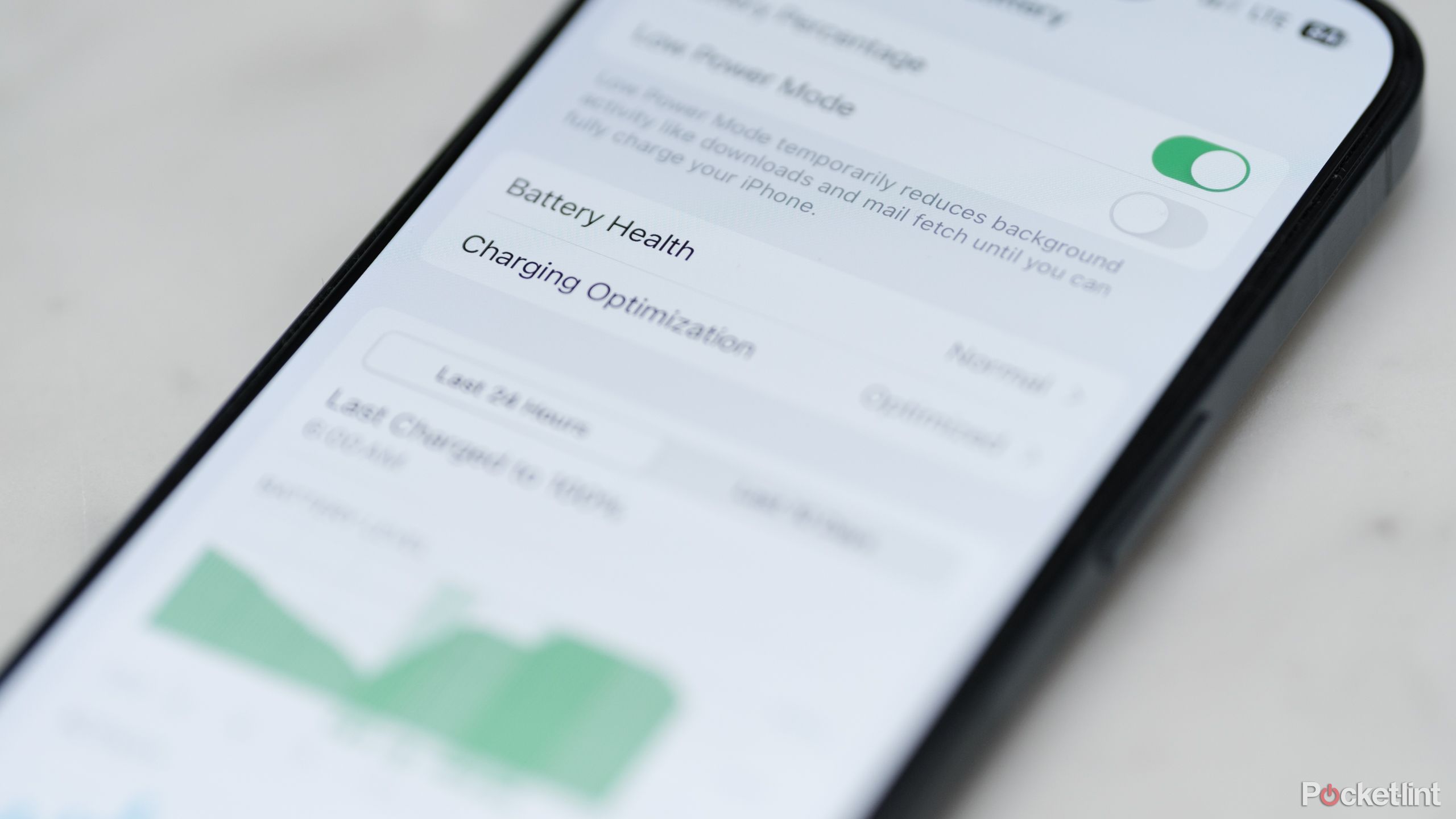Key Takeaways
- As iPhone batteries age, performance decreases — some iPhone 15 models even include a battery health tool internally to help with this.
- If experiencing slowdowns, users have options to address — from turning off performance management to replacing the battery.
- To maintain iPhone battery health, you can do things like lowering screen brightness, limiting background apps, and enabling low power mode.
Rechargeable batteries are not infinite — and when the lithium-ion battery inside an iPhone is nearing the end of its lifespan, performance suffers. In fact, Apple intentionally reduces the performance on older iPhones in order to prevent shutdowns of a battery that can no longer keep up. This setting is meant to prevent your smartphone from shutting off in your hand, but the setting will also have a detrimental effect on the device’s speed.
This setting is meant to prevent your smartphone from shutting off in your hand, but the setting will also have a detrimental effect on the device’s speed.
While the company refers to this feature as performance management, some call it iPhone performance throttling. Whatever term you use, there are a number of different fixes when an older iPhone begins to slow down due to an aging battery: You can turn off battery performance management, Apple can replace the battery, often for around $100, or iPhone users can implement a number of battery health tricks to extend the lifespan of your battery. Here’s how.
Best portable charger for iPhones: Beat your low battery
Every iPhone user knows the anxiety of a low battery notification, so a portable charger is the quick solution you need.
What is the iPhone performance management feature?
Apple wants to keep your phone running safely
Apple’s performance management feature is specific to iPhones, and it’s designed to prevent a device from unexpectedly shutting down. Unexpected shutdowns can occur for a number of reasons; from freezing temperatures, or a device with a battery of high chemical age.
Apple’s iOS software will dynamically manage performance peaks in order to manage shutdowns. It looks at a combination of things, like device temperature, battery state of charge and battery impedance. The software then assesses whether action is required and if it is, the maximum performance of some of the system components, like the GPU and CPU, will be managed in order to balance out workloads and allow for a smoother performance overall.
Some of the things you might notice when the performance feature has kicked in are:
- Longer app launch times
- Lower frame rates when scrolling
- Backlight dimming
- Lower speaker volume
- Gradual frame-rate reduction in some apps
- Disabled camera flash
- Apps refreshing in the background may require reloading upon launch
Some of the things that won’t be impacted by the performance feature are: Mobile call quality and networking performance, captured photo and video quality, GPS performance, location accuracy, sensors like gyroscope, accelerometer, barometer and Apple Pay.
In regard to the performance management feature, Apple describes it as: “If the battery health is able to support the observed peak power requirements, the amount of performance management will be lowered. If an unexpected shutdown occurs again, then performance management will increase. This assessment is ongoing, allowing more adaptive performance management.”
What is the Battery Health feature?
Apple iPhones running iOS 11.3 and later have a Battery Health tool built in. To access the tool, go to Settings > Battery > Battery Health. From there, you’ll see information about your iPhone’s maximum capacity and peak performance capability.
You’ll also see if your iPhone is being slowed by Apple’s performance management feature. For example, we have an older iPhone XR showing a 94% battery capacity. Apple is not yet throttling the phone though: “Your battery is currently supporting normal peak performance”.
In the Battery Health feature, you’ll also see whether your iPhone needs service, and you can subsequently turn off the controversial performance management feature that’s throttling your iPhone if you want to. This menu also houses other important data that can help you determine what is draining your smartphone battery, including a list of the apps hogging up the most juice.

7 Android-only apps the iPhone definitely should have
There’s a lot of overlap, but several great Android apps are sadly missing from Apple’s App Store.
How to disable throttling on an iPhone
The ability to disable — and even enable — throttling is only available for iPhones more than a year-old running iOS 11.3 and later, though every iPhone user can check battery health this way. Note, however, that performance management only applies to devices with older batteries. iPhones that still have a healthy battery can still experience shutdowns due to temperatures, like if you accidentally leave your iPhone in the sun during the summer. Shutdowns due to heat are unrelated to performance management and this feature cannot be toggled off.
To check your battery’s current health status on any iPhone model running iOS 11.3 or newer except the iPhone, follow these steps:
- Open the Settings app.
- Select Battery from the list.
- Tap Battery Health.
- Look below the Maximum Capacity section to see your battery’s current status.
If this area says Normal Peak Performance, there’s nothing further to do as the iPhone isn’t being throttled. If the message instead says Performance management has been applied, then the battery is causing reduced performance. Tap Disable if you want to turn off the throttling.
If you have an iPhone 15, the Battery Health screen will look a little different, and instead of displaying the peak performance status, you’ll see the current battery health status, such as Normal, along with the number of charge cycles your iPhone’s battery has gone through (the iPhone 15 line should maintain 80% battery capacity for up to 1,000 cycles).
Apple won’t let you turn performance management back on. However, it will be applied again automatically if the iPhone experiences another unexpected shutdown.
What do those percentages mean?
In the Battery Health menu, you’ll see a percentage that indicates your iPhone battery’s maximum capacity, followed by a message explaining your iPhone battery’s peak performance capability. The message you get depends on the percentage shown.
For instance:
- 100%: Your battery is currently supporting normal peak performance.
- 95%: This iPhone has experienced an unexpected shutdown because the battery was unable to deliver the necessary peak power. Performance management has been applied to help prevent this from happening again.
- 79% or less: Your battery’s health is significantly degraded. An Apple Authorized Service Provider can replace the battery to restore full performance and capacity. More about service options…
- Unknown: This iPhone is unable to determine battery health. An Apple Authorized Service Provider can service the battery.
If this indicator is under 80%, you’ll see another message at the bottom of the screen that warns your iPhone’s battery is “significantly degraded.” There will be another link that will point you to a page about how to get your phone serviced. You can also check the cost of an iPhone battery replacement by visiting Apple’s Support page.
Maximum capacity and peak performance
Maximum battery capacity measures your iPhone’s battery capacity relative to when it was new. Batteries will start at 100% when first activated and will have a lower capacity as the battery ages. According to Apple, a normal battery is designed to retain up to 80% of its original capacity at 500 complete charge cycles when operating under normal conditions. If your iPhone’s battery maximum capacity is under 80%, then its health has been significantly degraded, and it needs replacing.
 6 tips to maintain iPhone battery health
6 tips to maintain iPhone battery health
How quickly your iPhone battery loses its health depends on a number of different factors, including how you use your phone. If you want to extend the life of your iPhone battery, here are a few things that you can do.
- Lower your screen brightness, or turn on auto-dimming to automatically raise and lower the screen’s brightness.
- Head to the Battery Health section using the steps listed above. Take a look at the apps that use the most battery life. It’s normal for your most-used apps to be at the top of the list. But, if you see an app that you don’t use often at the top, head into Settings > [Name of the App]. Turning off features like location access and background app refresh will prevent the app from sucking up so much power.
- Avoid unnecessary charges. The iPhone’s battery is designed to maintain peak capacity for a set number of charging cycles. Charging your iPhone when it doesn’t need it can shorten its life span. Go ahead and charge it before you leave on a trip where you don’t have access to a port. But avoid using a charging cradle while driving or while sitting at your desk if your battery isn’t low.
- Turn on optimized battery charging. Apple can use your charging habits to reduce battery aging. For example, if you always charge your phone until 6 a.m., the iPhone will delay charging so that it’s ready to go at 6 a.m., but isn’t charging all night long. You can find this option in Settings > Battery > Charging Optimization.
- Enable low power mode. When low power mode is turned on, the iPhone does less background work, so it uses less battery.
- Turn on airplane mode when away from cell signal. Constantly searching for signals is a big drain on battery life. If you know you are in an area without a signal, turn on airplane mode to conserve your battery. (You won’t be able to send or receive calls, texts, or other data with this mode on)
FAQ
Q: How much does a new iPhone battery cost?
The cost of an iPhone battery replacement varies on the model — you can check the exact cost from Apple Support. As an example, the cost of replacing the battery in my iPhone 15 Pro is $99. You can ship your iPhone in for service, or if you can’t part with it for that long, schedule an appointment for service from an Apple Store. If you are repair-savvy, you can also order genuine parts with Apple’s Self-Service.
Q: When should you replace an iPhone battery?
An iPhone battery should be replaced when it is significantly degraded and has 79% or less battery health remaining.
Trending Products

Cooler Master MasterBox Q300L Micro-ATX Tower with Magnetic Design Dust Filter, Transparent Acrylic Side Panel…

ASUS TUF Gaming GT301 ZAKU II Edition ATX mid-Tower Compact case with Tempered Glass Side Panel, Honeycomb Front Panel…

ASUS TUF Gaming GT501 Mid-Tower Computer Case for up to EATX Motherboards with USB 3.0 Front Panel Cases GT501/GRY/WITH…

be quiet! Pure Base 500DX Black, Mid Tower ATX case, ARGB, 3 pre-installed Pure Wings 2, BGW37, tempered glass window

ASUS ROG Strix Helios GX601 White Edition RGB Mid-Tower Computer Case for ATX/EATX Motherboards with tempered glass…